The production order is the document which is going to cover in S/4 Hana any transformation performed internally from components or raw materials to a semi-finished or finished good as part of the company’s activities.
Basically, it must answer the following main questions:
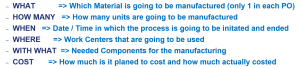
It will allow us:
- to plan and schedule activities in the different work centres
- to tell us the required capacity for this manufacturing task
- to tell us the different required work centres and other resources to be employed
- to tell us all the components we need and at which time
- to stage materials into the work centres (with the help of WM or EWM)
- to generate the different documents with the required information for its tracking and execution
- to collect all the associated costs and settle them against the corresponding accounts
During the life of a production order, there will be different steps with their own tasks to be performed.
The different status of production orders will inform us of which of these steps have been taken place for them.
The different main steps are shown in the process flow below:

- Planned order
- Planned orders will be created during the execution of the Materials Requirements Planning (MRP)
- Order creation
- Production orders will be normally created as a conversion of planned orders
- They can be converted individually or in mass
- In some cases it will be necessary to create them manually
- Either because it is decided to ignore the MRP proposals or because they are unplanned tasks (for instance reworks)
- Production orders will be normally created as a conversion of planned orders
- Material availability check
- Before releasing a production order, it is a good practice to check that all the components that are going to be needed are available
- Even if the MRP might have been used in order to create the planned orders, the stock availability can have changed (for instance due to scrap issues in the warehouse or late deliveries)
- It is possible to define different types of availability checks depending on if we are creating a production order or releasing it
- Normally for the creation we might decide to count as available deliveries in the following days (before the execution date)
- While for the release, normally we will only count as available what it is ready in the warehouse for being used
- Release
- This is the step in which the production order is set as ready for start
- The release of a production order will set a new status in the production order, allowing the execution of next steps
- In some organizations it is done by the Planning department and it represents the transfer of the work to the Production department
- Printing
- Some shopfloor documents can be printed out after the release of the production order
- Normally there are three:
- Production order (header information)
- Confirmation slip (for writing down the hours and other parameters to measure)
- Bill of materials (for checking the components to be used)
- Normally there are three:
- Some shopfloor documents can be printed out after the release of the production order
- Material consumption
- Once the process starts, we will need to consume the different components or raw materials into the production orders
- This can be done manually at the moment of using them
- Or automatically at the moment of confirming the production order (through the backflushing functionality)
- The consumed materials will disappear from the stock and will add their corresponding cost to the production order
- Once the process starts, we will need to consume the different components or raw materials into the production orders
- Confirmation
- During the confirmation of a production order, we will enter the actual values of the standard values to measure for each operation
- For instance,
- The setup time
- The machine time
- The labour time
- Every organization can decide the parameters to measure based on the nature of their processes
- In addition to that, it is also possible to set up some automatic additional steps:
- Backflushing: the automatic consumption of components
- Automatic goods receipt: the automatic goods receipt of the manufactured good
- For instance,
- During the confirmation of a production order, we will enter the actual values of the standard values to measure for each operation
- Goods receipt
- Once the production order has finished, we need to enter into stock the manufactured semi-finished or finished good
- This step will discharge the production order cost by the standard cost amount of it and will increase the stock of the header material
- Settlement and closing
- Finally, if the actual costs incurred in the process are different than the planned cost (standard cost), it will remain some balance in the production order which needs to be settled down
- Normally it will be settled against the inventory of the manufactured good, but different controlling objects can be used
- Once the balance of the production order is zero and no more steps are pending to perform over it, it can be definitively closed
- Finally, if the actual costs incurred in the process are different than the planned cost (standard cost), it will remain some balance in the production order which needs to be settled down

Recent Comments